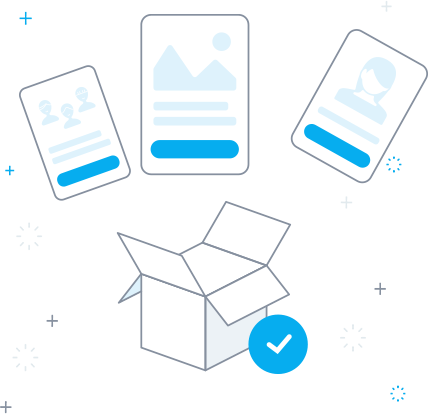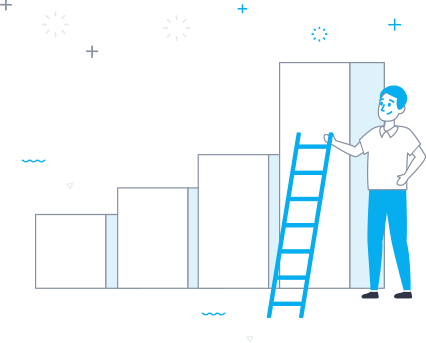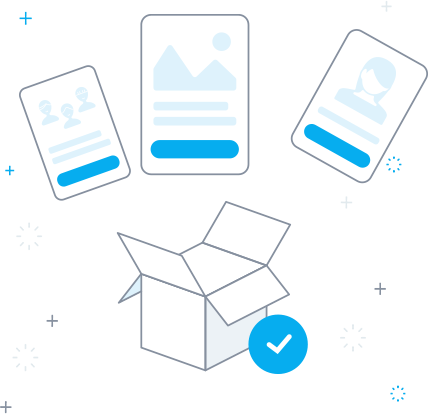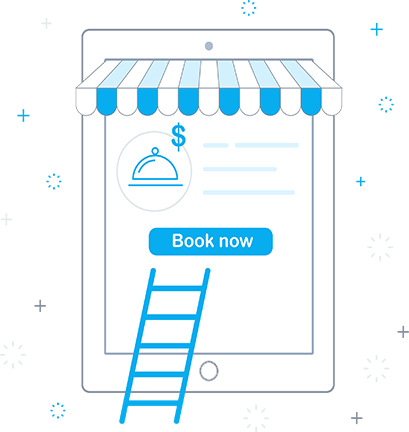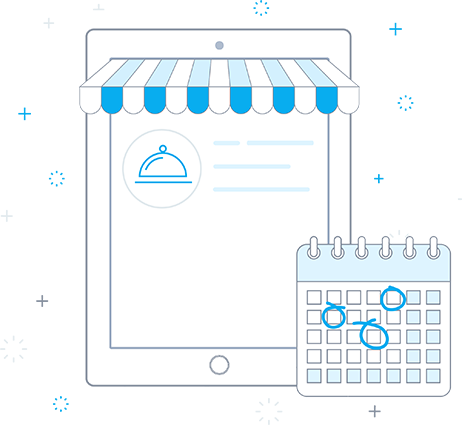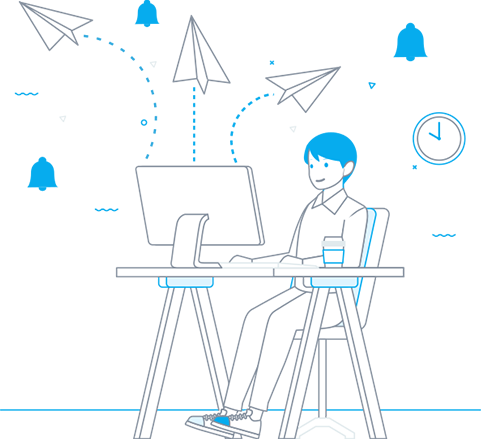Works for both services & classes
The membership feature works perfectly for both services and classes. You can attach specific services and classes to the membership, and the number of sessions that a client can book could be determined by the type of membership purchased. This functionality allows for the creation of different membership levels, where distinct memberships have different class and facility allowances, depending on the level they select.
An example of this would be a membership to a virtual golf training facility, where certain membership levels include a set number of bookable sessions per month. Bronze membership would include up to 5 bookings per month, Silver up to 10, with Platinum consisting of 20 bookable sessions and a free drink at the end of their training. Obviously, there are various different scenarios to which you can apply the membership feature to different business types.